Direct Link Generator - Google Drive, Dropbox
Note: Share this with your friends :)
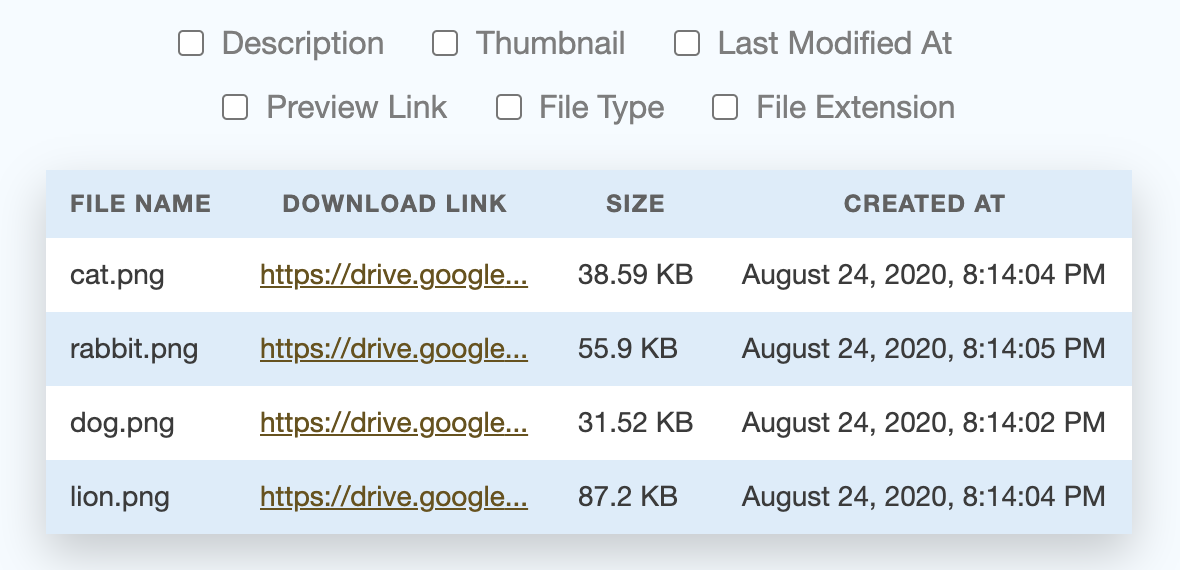
Update: This tool was updated to work with all Google drive links. (i.e) Documents, Spreadsheets & Presentations. All type of Google documents will be downloaded in PDF format, However, you can change this behaviour. Just alter the download link according to the instructions below:
From
format=pdf, for doc change it to format=doc, for xlsx, format=xlsx, for pptx, change it to format=pptx.How to create direct links with this tool?
- First you must obtain the share URL.
- Here is the guide to obtain Share link.
- Paste that link in the 'Enter Share link' textbox.
- Then, press Enter or click Generate.
- Press Ctrl + C to copy the direct link to your clipboard.
How to use this tool offline?
- You can save this page by pressing Ctrl + S and use it whenever you need.
- This tool will work only for Google Drive and Dropbox links.


Post a Comment